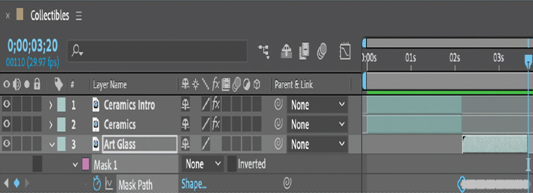The mask tracker transforms a mask so that it follows the motion of an object or objects in a movie. It’s similar to the face tracker you used in the Extra Credit project in Lesson 9. You can use it to mask a moving object so that you can apply a special effect to it, for example. In this case, you’ll use it to track the art glass as the camera moves through the scene.
- Select the Art Glass layer, and go to 2:05, the beginning of the art glass footage.
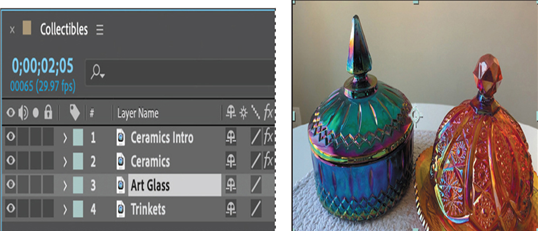
- In the Composition panel, zoom out to see the pasteboard outside the frame.
- Select the Pen tool ( ) from the Tools panel.
- Draw a mask around the pieces and the table, extending the top and side boundaries beyond the edge of the clip as in the image below.
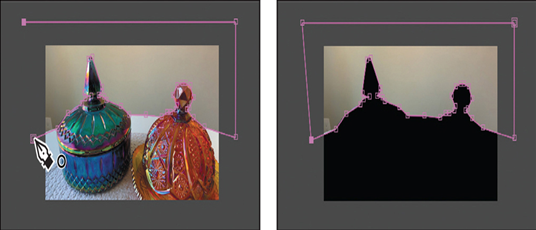
- Press the M key to display the Mask properties.
- Choose None from the Mask Mode menu.
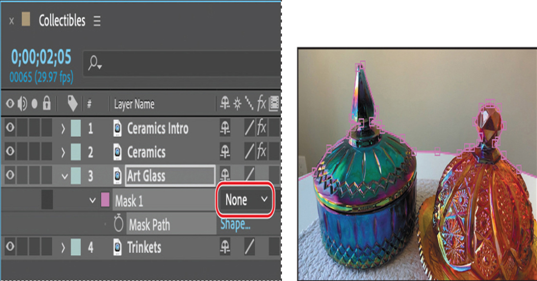
Mask modes (blending modes for masks) control how masks within a layer interact with one another. By default, all masks are set to Add, which combines the transparency values of any masks that overlap on the same layer. While Add is chosen, areas outside the mask disappear. Choosing None from the Mask Mode menu reveals the entire clip in the Composition panel, not just the masked area, so it’s easier to edit.
- Right-click (Windows) or Control-click (macOS) Mask 1, and choose Track Mask.
After Effects opens the Tracker panel. The mask tracker does not alter the shape of the mask to follow a shape; the mask remains the same shape but the tracker can change its position, rotation, or scale based on the motion in the clip. You’ll use it to track the edges of the bottles and table without having to manually adjust and track the mask. Because the glass objects curve along the round table edge, you’ll track the perspective of the mask. - In the Tracker panel, choose Perspective from the Method menu. Click the Track Selected Masks Forward button ( ) to begin tracking forward from 2:05.
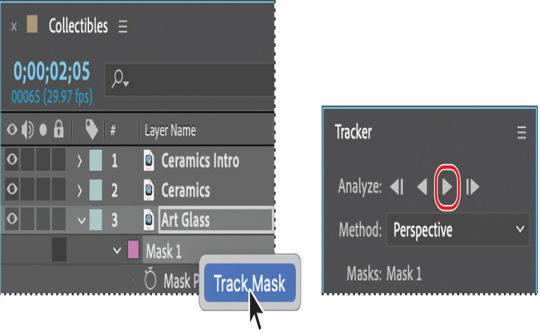
- When the tracking is complete, manually preview the clip to see the mask. If it slips out of place, adjust the mask on individual frames. You can shift the entire mask or reposition individual points, but don’t delete any points, as that will change the mask for all the frames that follow.
Note
If the mask requires adjustment on more than a few frames, delete it and draw the mask again.